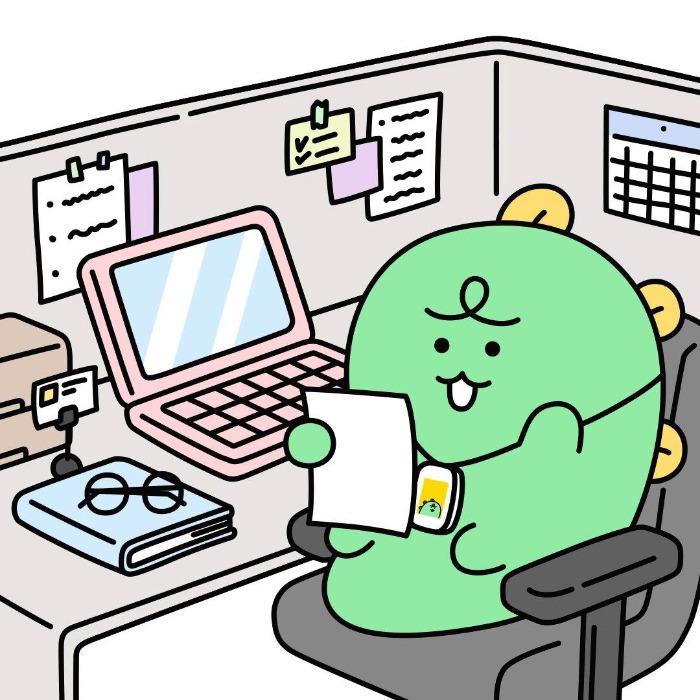| 일 | 월 | 화 | 수 | 목 | 금 | 토 |
|---|---|---|---|---|---|---|
| 1 | 2 | 3 | 4 | 5 | ||
| 6 | 7 | 8 | 9 | 10 | 11 | 12 |
| 13 | 14 | 15 | 16 | 17 | 18 | 19 |
| 20 | 21 | 22 | 23 | 24 | 25 | 26 |
| 27 | 28 | 29 | 30 |
- mysql
- url parsing
- 백준
- react
- 알고리즘
- 브루트포스
- 탐욕법
- EC2
- BFS
- 자료구조
- EventListener
- 다익스트라 알고리즘
- 정렬
- 스터디
- Algorithm
- sort
- spring
- nodejs
- 완전탐색
- 동적프로그래밍
- AWS
- 토이프로젝트
- ELB
- Router
- 라우터
- 백준알고리즘
- 서버구축
- 리액트
- java
- Spring Boot
- Today
- Total
공부하는 블로그
React | Router : match, location, history 본문
Router Props
브라우저와 리액트앱의 라우터를 연결하게 되면 그 결과 라우터가 history api에 접근할 수 있게 되며 각각의 Route와 연결된 컴포넌트에 props로 match, location, history라는 객체를 전달하게 된다.
import React from 'react';
import { BrowserRouter as Router, Route, Switch, Link } from 'react-router-dom';
import Home from './components/home';
import Community from './components/community';
import Mypage from './components/mypage';
function App() {
return (
<div className="App">
<Router>
<div className='Menu-wrapper'>
<ul>
<Link to='/'><li>Home</li></Link>
<Link to='/community'><li>Community</li></Link>
<Link to='/mypage'><li>MyPage</li></Link>
</ul>
</div>
<div className='Contents-wrapper'>
<Switch>
<Route exact path='/' component={Home} />
<Route path='/community' component={Community} />
<Route path='/mypage' component={Mypage} />
</Switch>
</div>
</Router>
</div>
);
}
export default App;
// home.js
import React from 'react';
class Home extends React.Component {
render() {
console.log(this.props);
return(
<h1>This is Home Component</h1>
)
}
}
export default Home
간단하게 라우팅을 한 후 연결된 컴포넌트에서 콘솔로 props를 확인해보았다.

반환된 객체(props)에서 history, location, match가 담겨있는 것을 확인할 수 있다.
Match
match 객체에는 <Route path>와 URL이 매칭된 대한 정보가 담겨져있다. 대표적으로 match.params로 path에 설정한 파라미터값을 가져올 수 있다.

·path : [string] 라우터에 정의된 path
· url : [string] 실제 클라이언트로부터 요청된 url path
· isExact : [boolean] true일 경우 전체 경로가 완전히 매칭될 경우에만 요청을 수행
· params : [JSON object] url path로 전달된 파라미터 객체
Location
location 객체에는 현재 페이지의 정보를 가지고 있다. 대표적으로 location.search로 현재 url의 쿼리 스트링을 가져올 수 있다.


· pathname : [string] 현재 페이지의 경로명
· search : [string] 현재 페이지의 query string
· hash : [string] 현재 페이지의 hash
History
history 객체는 브라우저의 history와 유사하다. 스택(stack)에 현재까지 이동한 url 경로들이 담겨있는 형태로 주소를 임의로 변경하거나 되돌아갈 수 있도록 해준다.

· length : [number] 전체 history 스택의 길이
· action : [string] 최근에 수행된 action (PUSH, REPLACE or POP)
· location : [JSON object] 최근 경로 정보
· push(path, [state]) : [function] 새로운 경로를 history 스택으로 푸시하여 페이지를 이동
· replace(path, [state]) : [function] 최근 경로를 history 스택에서 교체하여 페이지를 이동
· go(n) : [function] : history 스택의 포인터를 n번째로 이동
· goBack() : [function] 이전 페이지로 이동
· goForward() : [function] 앞 페이지로 이동
· block(prompt) : [function] history 스택의 PUSH/POP 동작을 제어
Reference
· https://www.freecodecamp.org/news/hitchhikers-guide-to-react-router-v4-4b12e369d10/
· https://medium.com/@han7096/react-router-v4-%EC%A0%95%EB%A6%AC-e9931b63dcae
'React' 카테고리의 다른 글
| React | Iterator : Array.map() (0) | 2020.01.17 |
|---|---|
| React | Router : URL로 parameter 전송하기 (0) | 2020.01.17 |
| React | Router : URL로 페이지 접근하기 (2) | 2020.01.11 |
| React | Form (0) | 2020.01.11 |
| React | Event Handling (0) | 2020.01.10 |