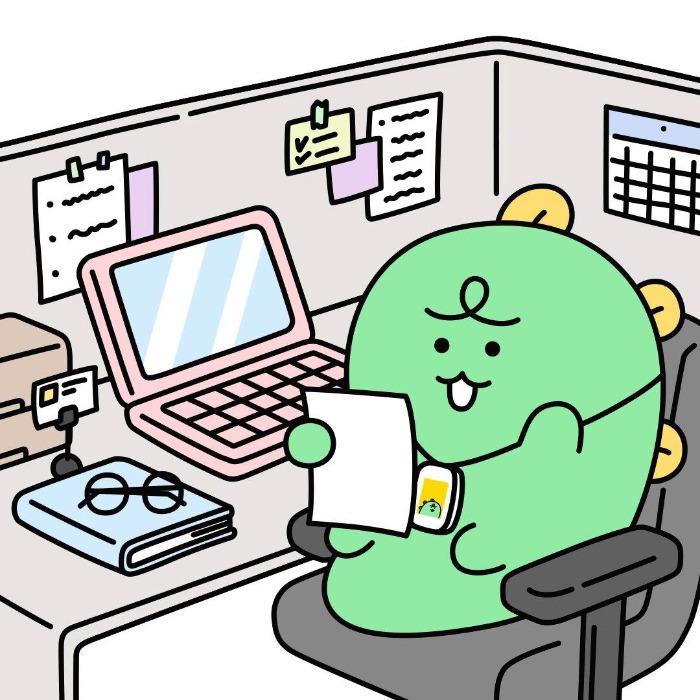Notice
Recent Posts
Recent Comments
Link
| 일 | 월 | 화 | 수 | 목 | 금 | 토 |
|---|---|---|---|---|---|---|
| 1 | 2 | 3 | 4 | 5 | ||
| 6 | 7 | 8 | 9 | 10 | 11 | 12 |
| 13 | 14 | 15 | 16 | 17 | 18 | 19 |
| 20 | 21 | 22 | 23 | 24 | 25 | 26 |
| 27 | 28 | 29 | 30 |
Tags
- nodejs
- EC2
- spring
- EventListener
- 동적프로그래밍
- 토이프로젝트
- 서버구축
- url parsing
- BFS
- 자료구조
- 탐욕법
- 완전탐색
- 라우터
- Router
- AWS
- 알고리즘
- mysql
- 백준
- 브루트포스
- 다익스트라 알고리즘
- Algorithm
- sort
- 정렬
- ELB
- 백준알고리즘
- java
- 리액트
- react
- 스터디
- Spring Boot
Archives
- Today
- Total
공부하는 블로그
Node.js | Node.js 설치 본문
Node.js를 설치하기 위해 아래의 링크로 들어가자.
Node.js
Node.js® is a JavaScript runtime built on Chrome's V8 JavaScript engine.
nodejs.org

설치파일 다운로드가 완료되면 실행하여 디폴트값으로 쭉 설치를 진행해주면 된다.

설치가 완료되면 cmd창에서 설치가 제대로 완료되었는지 확인해보자. 'node -v'를 입력하면 현재 설치된 node.js의 버전정보가 나타난다. 그리고 'node'를 입력하여 node.js 명령어를 수행시켜보자.

'Node.js' 카테고리의 다른 글
| Node.js | GET & POST 요청에 응답하기 (0) | 2019.12.17 |
|---|---|
| Node.js | URL parsing - 요청에 응답하기 (1) | 2019.12.17 |
| Node.js | HTTP 웹서버 구축 & File System (0) | 2019.12.17 |
| Node.js | Module & Node Package Manager(NPM) / PM2 (0) | 2019.12.16 |
| Node.js | Introduction (0) | 2019.12.16 |
Comments